Hey geek, today we are gonna see that how the stuff http://127.0.0.1 works on your browser itself, be it google chrome or IE or Mozilla Firefox, safari etc.
So, we all usually listen the phrase with 127.0.0.1 that "There is no place like 127.0.0.1" . So, today we will be focusing the mystery behind it.
So, we all usually listen the phrase with 127.0.0.1 that "There is no place like 127.0.0.1" . So, today we will be focusing the mystery behind it.
So, guys as we all say that there is no place in the world like home , so, its far similar like that. As, in our home we are free to move anywhere, free to do the things that we want to do in any manner. So, 127.0.0.1 also called as Localhost which is nothing but your own computer's network. So, if you crack it, there is no any risk with that because you are the owner of your own network. As, we know computer or any network devices always communicate with each other with the ip addresses assign to them. IP (Internet Protocol) is simply the address of a network device in network area without which any network device can not jump into and play with network field. Network is simply the path that are taken by information which are sent in between network devices. Like, if we send an image to our friend's pc/phone then information here is an image which gonna take some path and finally reaches our friend's pc/phone so, that path is nothing but the network.
So, Localhost is the address of your own system. It's called loopback because information that is sent out to this address i.e, 127.0.0.1 instead of going out , it connects to your own machine itself i.e loop back to your own machine and hence it is called Loopback address. So, this address is actually used to establishing an ip connection to the same machine which sends the connection request. So, it is like a circle starting from a point and ending on the same point.
The ip address 127.0.0.1 comes under class A ip address of IP version 4 and it's the last entry of class A ip address and having range of 127.0.0.0 to 127.255.255.255. So, ip address in this range are used in loopback testing purpose and 127.0.0.0 is the network address of this range.
So, if you connect to 127.0.0.1 or 127.0.0.2 0r 127.0.0.3 and so on, all will be get connected to your local machine or local host. So, open your browser and type in the url box 127.0.0.1 or 127.0.0.2, it will lead you to localhost but you have to enable localhost first on your system.
Importance of 127.0.0.1
1) For testing your NIC (Network Interface Card) If , you are wondering that your NIC does not work then open cmd and start pinging the localhost. That is, open up cmd and type this command
ping 127.0.0.1 (hit enter)
If the ping request goes up to one layer then fetches back to your own pc then your NIC should be working fine.
2) Testing server/client connection If, we wanna run a server side scripting program like php then we are gonna need localhost connection or, else we need a free web hosting site to run the script. So, we need to connect to the internet and the login to our web hosting account and then upload the php script and then finally execute that script. So, it will be a lengthy step. So, localhost makes this easy. So, we can learn or test our php code to our own server without having an internet connection.
3) Learning ethical hacking and pentesting As, i told earlier that localhost means our own system. So, if we are hacking or doing any penetration testing with our own system then we are free to do so because, instead of breaching someone personal server , we are breaching our own. So, it is very useful for educational purpose.
So, guys i think you do have now a brief knowledge about localhost and why it's so much important. So, i am signing off for now , soon be right back with another technical topic.







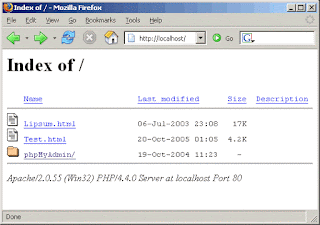
Share great information about your blog , Blog really helpful for us . We read your blog , share most useful information in blog . Thanks for share your blog here .
ReplyDeleteHPE ProLiant DL580 Gen9