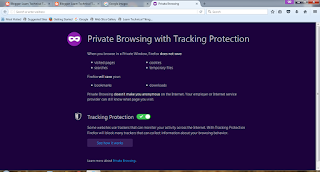Welcome back friends to our blog. Today we are gonna discuss about how to overcome a situation which we guess almost most of you have been passed through.
Have you ever trapped in a situation where you see your password in a login page of your own computer's browser because you have automatically saved it by clicking on "Remember Me" box but you wish to see the password so that you can use it to login from any other device rather than from your computer. Now the problem is that you have completely forgotten your password, so then you have to reset it by sending a password reset link to your registered email id and then click on that link and so on. So, it becomes a little bit time consuming steps. So today we are gonna tell you that how you can see the password in a normal text format straightly from that log in page itself and then make a copy of it so that you can use it while log in from other devices.
A password always stored inside the password field in a star format (*) so that nobody can spy on it even if he does soldier surfing on you. But the problem comes when even you can not see it in case you have forgotten. So as you have saved the password on your system so that you don't need to bother and you become careless but the problem comes when you need the password while you are attempting to login from other devices.
Username stored in a text format so that you can see it in "Username" field but as password does not exit in text format. So we need to change the format of a password field from password type to text type. So follow the steps below:
1) Open your saved log in web page in any browser. I am opening a demo of my log in web page using google chrome and giving you the screenshot of it below.
As you can see username is "spy007@gmail.com" which is in text format but password is in asterisk sign (*).
2) Right click on somewhere inside the password field and select the option called "Inspect element" in case you are using firefox or "Inspect" option if you are using google chrome (shortcut in chrome is Ctrl+Shift+I). I am using chrome and hence attaching it's screenshot below.
3) Then you will see a little box opens over the browser where you see html tag of password field. In my case detail goes below:
4) Find out the code saying type = "password" .
5) Once you got it then just change the type of password from "password" to "text" but without quotation mark(" ") as it is already there i.e, just replace the word password with the word text as below type="text". I am giving screenshot of my system below.
6) Once you did that just close that little window which has opened over your browser i.e,
7) Now you can read the password in simple text format.
To switch it back to asterisk sign (*) form just refresh the web page only. It will switch back to it's original format.
So, guys we guess this post will help you if you trap in a situation like above and then you don't need to reset your password by following lengthy process. You just change the type of password to text format as we told above and get your current password.
So that's it for today's buzz, we will be back soon. Till then like, share and subscribe our blog so that we can bring more tips and tricks for you.
Have you ever trapped in a situation where you see your password in a login page of your own computer's browser because you have automatically saved it by clicking on "Remember Me" box but you wish to see the password so that you can use it to login from any other device rather than from your computer. Now the problem is that you have completely forgotten your password, so then you have to reset it by sending a password reset link to your registered email id and then click on that link and so on. So, it becomes a little bit time consuming steps. So today we are gonna tell you that how you can see the password in a normal text format straightly from that log in page itself and then make a copy of it so that you can use it while log in from other devices.
A password always stored inside the password field in a star format (*) so that nobody can spy on it even if he does soldier surfing on you. But the problem comes when even you can not see it in case you have forgotten. So as you have saved the password on your system so that you don't need to bother and you become careless but the problem comes when you need the password while you are attempting to login from other devices.
Username stored in a text format so that you can see it in "Username" field but as password does not exit in text format. So we need to change the format of a password field from password type to text type. So follow the steps below:
1) Open your saved log in web page in any browser. I am opening a demo of my log in web page using google chrome and giving you the screenshot of it below.
As you can see username is "spy007@gmail.com" which is in text format but password is in asterisk sign (*).
2) Right click on somewhere inside the password field and select the option called "Inspect element" in case you are using firefox or "Inspect" option if you are using google chrome (shortcut in chrome is Ctrl+Shift+I). I am using chrome and hence attaching it's screenshot below.
3) Then you will see a little box opens over the browser where you see html tag of password field. In my case detail goes below:
4) Find out the code saying type = "password" .
5) Once you got it then just change the type of password from "password" to "text" but without quotation mark(" ") as it is already there i.e, just replace the word password with the word text as below type="text". I am giving screenshot of my system below.
7) Now you can read the password in simple text format.
To switch it back to asterisk sign (*) form just refresh the web page only. It will switch back to it's original format.
So, guys we guess this post will help you if you trap in a situation like above and then you don't need to reset your password by following lengthy process. You just change the type of password to text format as we told above and get your current password.
So that's it for today's buzz, we will be back soon. Till then like, share and subscribe our blog so that we can bring more tips and tricks for you.